How to connect to college WiFi
All college owned devices are already set up to connect to DGC-Devices, so you’re good to go! This network is managed by our Digital Services team.
If you’re using your own phone, laptop, or tablet, you can connect through the DGC Access network. Just follow these quick steps:
- Open your device’s WiFi or network settings and choose DGC Access.
- You’ll be taken to a landing page – tap the Staff and Student Login button.
- Enter your college email address, password, and complete the multi-factor authentication steps.
- Once you’re done, you’ll be redirected to the college website – and you’re online!
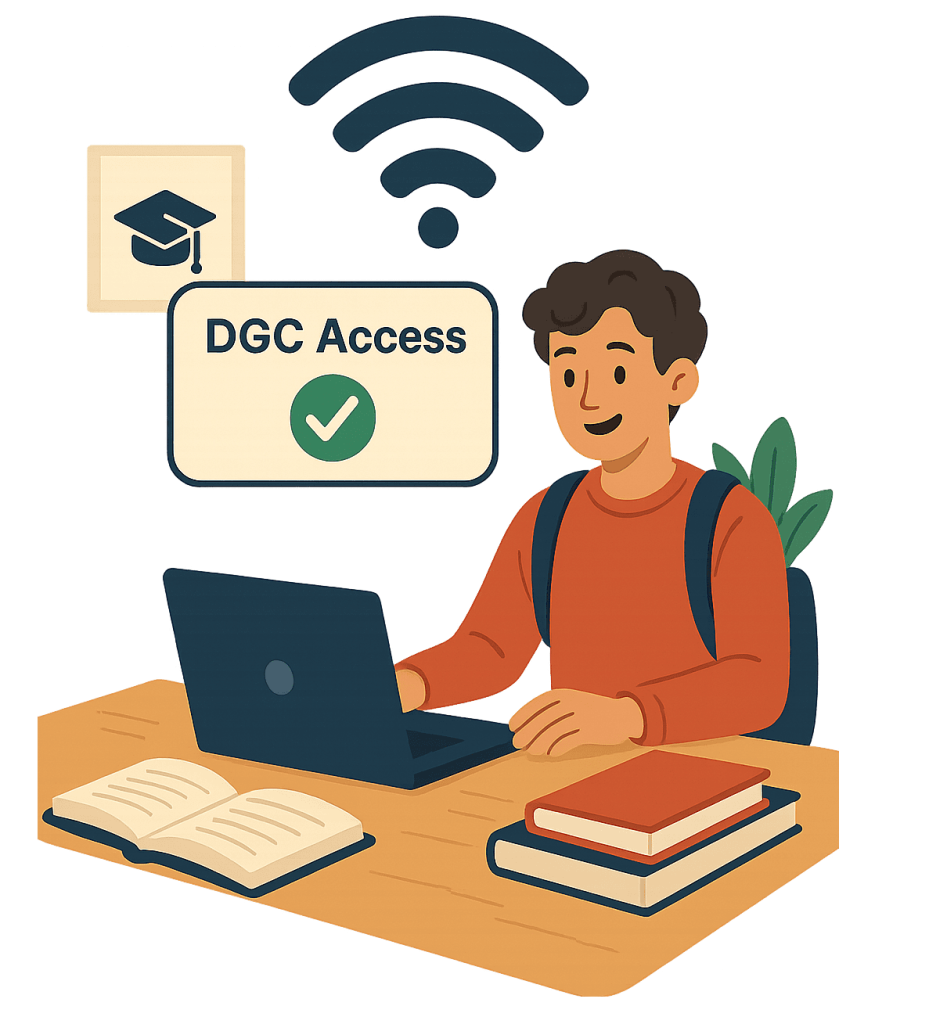
Need some help?
Still having issues? Contact Digital Services or visit the helpdesk on the Mezzanine at our Dumfries Campus.
Remember to include:
- your student ID,
- the name of the service you are trying to connect to or use
- any error messages you are getting.
The more information you can give the quicker we can help.
