Where can I find my Student ID?
All students have a Virtual ID Card. Your ID can be found on the Student Portal by following the Virtual ID Card Link and signing in using your student email and password.
Where can I get my ID Card?
To access your student ID card, first, you’ll need to login to the student portal using your Student email address and password (the same one you use for Office 365). Once logged in, click on your name to go to your account dashboard. On your account dashboard, you’ll find a link to your virtual ID card.
You’ll have two options to choose from to get your ID card.
- Open as an image (PNG)
This will generate an image optimised for mobile phones. This also contains the QR code for LapSafe. You can save this image on your phone for easy access. - View as a PDF / Download as a PDF
If you would prefer to download it as a PDF chose this option.
If you decide to download the PDF card and you’re using a mobile device, you may need to download a PDF reader to view it.
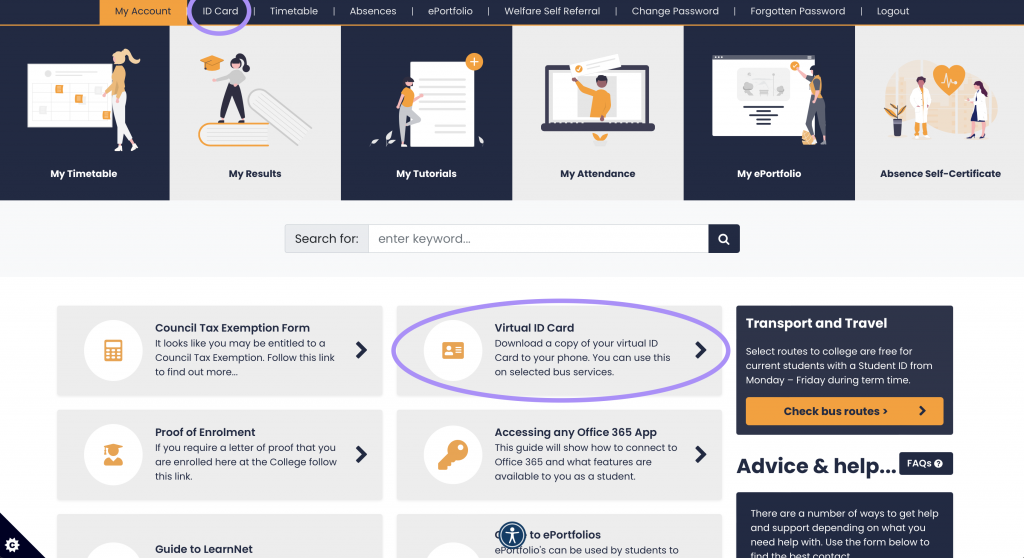
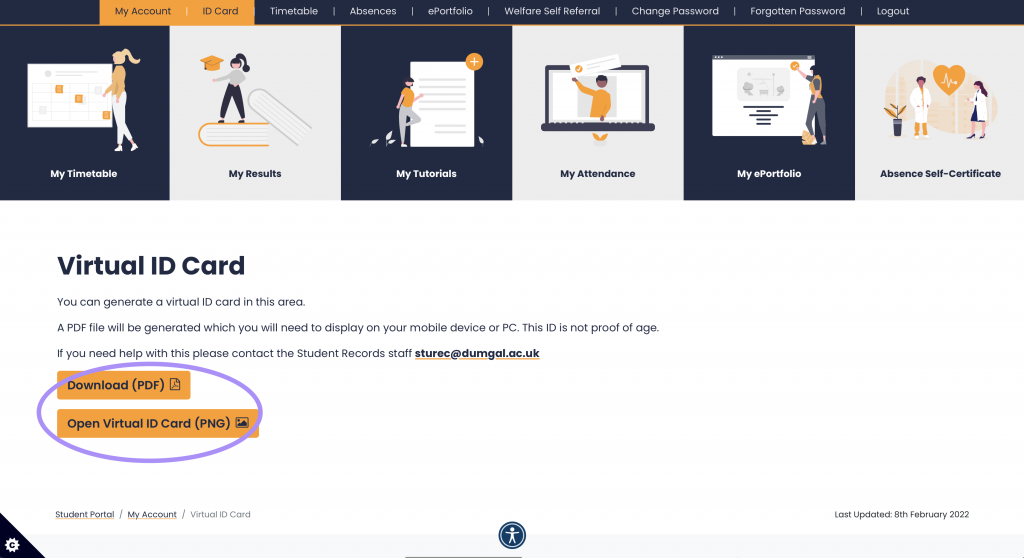
Can’t see your ID?
For the ID card to be generated you need :
- To be a current student
- A photo of you on your student record.
Your photo is usually added during enrolment, however if yours is missing you can contact Student Records at sturec@dumgal.ac.uk to get one added.