Accessing your college email
Dumfries and Galloway College provide all students with their own Email Account through Office 365. This guide will show you how to connect to Office 365 and what features are available to you as a student.
1. Enter your email address to Office 365
Go to portal.office.com in your web browser. This will re-direct you to the Microsoft Login Page and will ask for your email address.
Your email address will be your student ID followed by @student.dumgal.ac.uk.
e.g. 1234567@student.dumgal.ac.uk
Your student ID and password will have been emailed to you when you enrolled to college. If you did not receive this and have enrolled, please contact digitalservices@dumgal.ac.uk
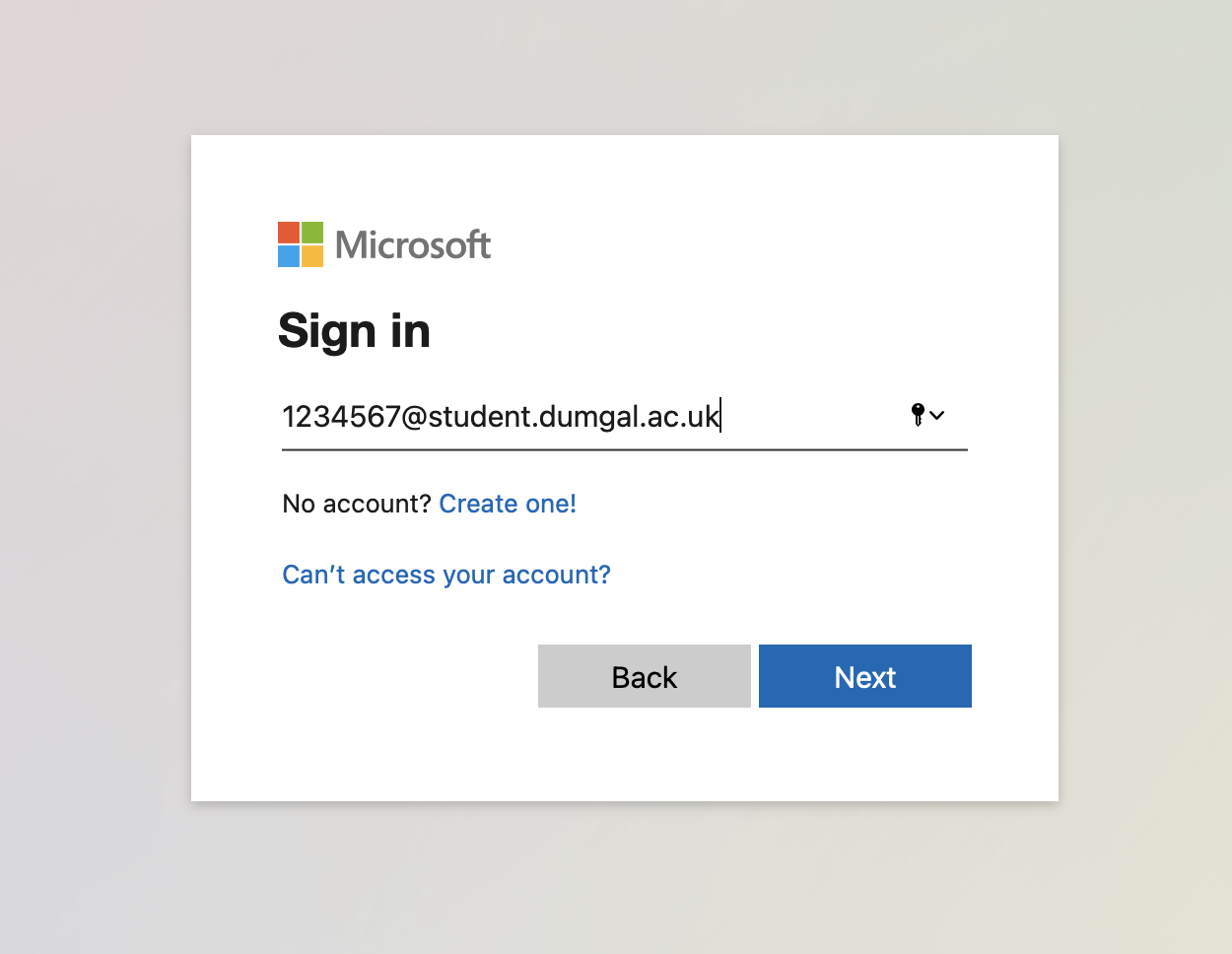
2. Confirm email and enter your password
You will be redirected to the College login page. Ensure your email address is correct and enter your normal College login password and click or tap “sign in”
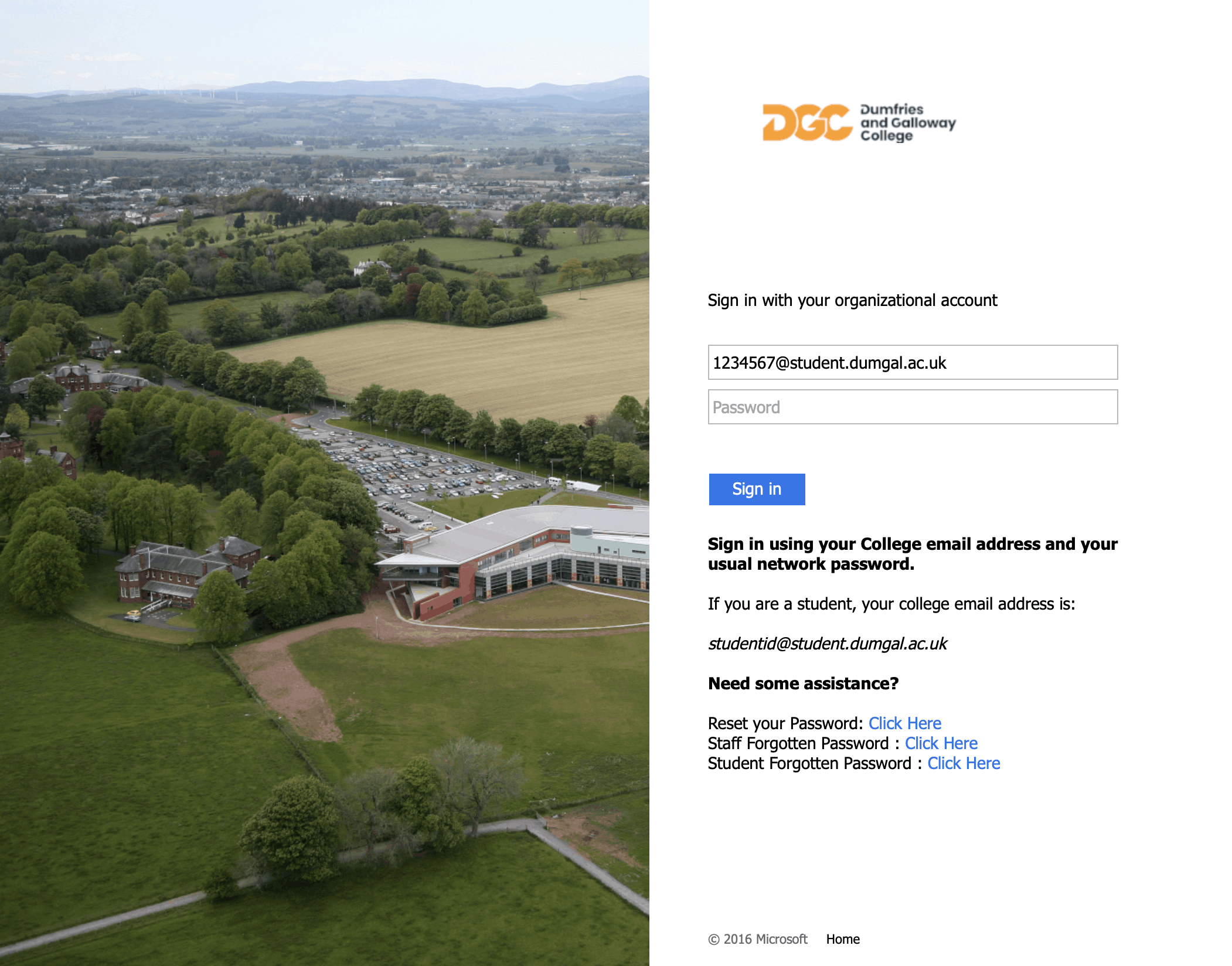
3. Confirm if you want to stay logged in
You will be asked if you want to stay logged in. Choose yes or no depending on your preference.
If you are using a shared device or a public device you should select “no”
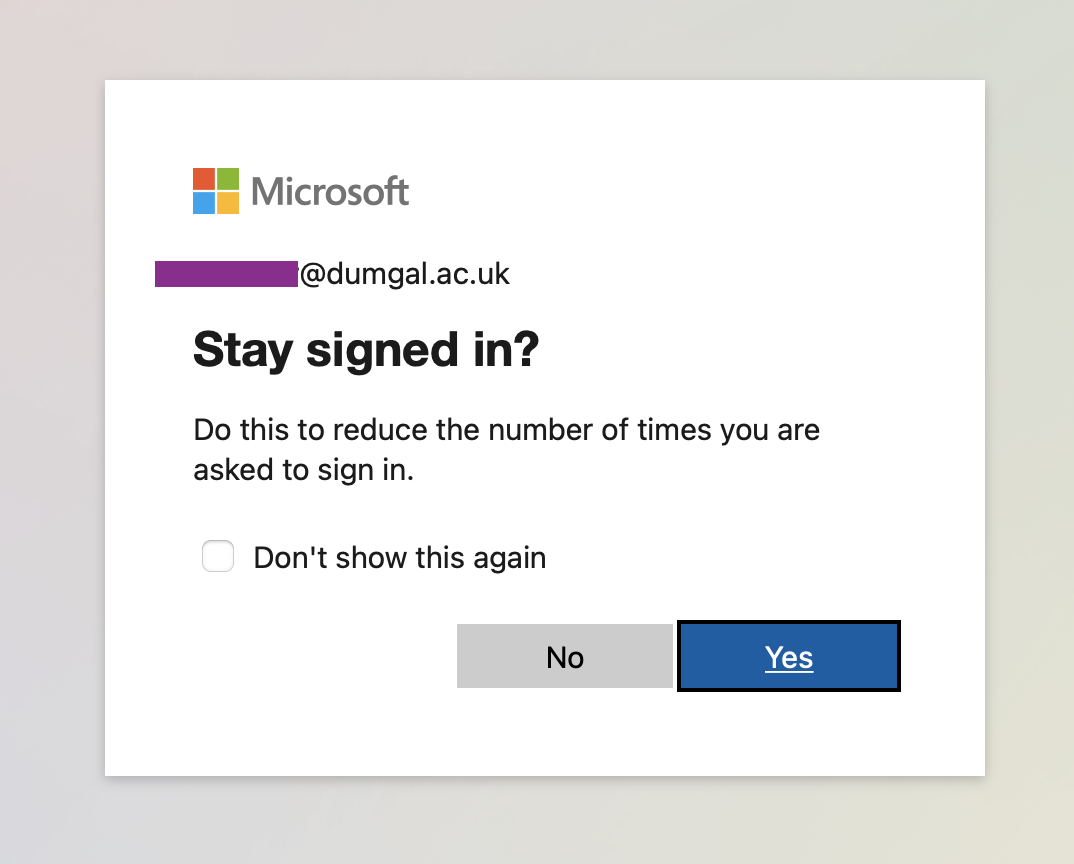
4. Choose Outlook from your Office365 Dashboard
Once logged in you will see a dashboard where you can select Outlook (your College Emails) or other applications like Teams.
You can also download these apps to your device to use.
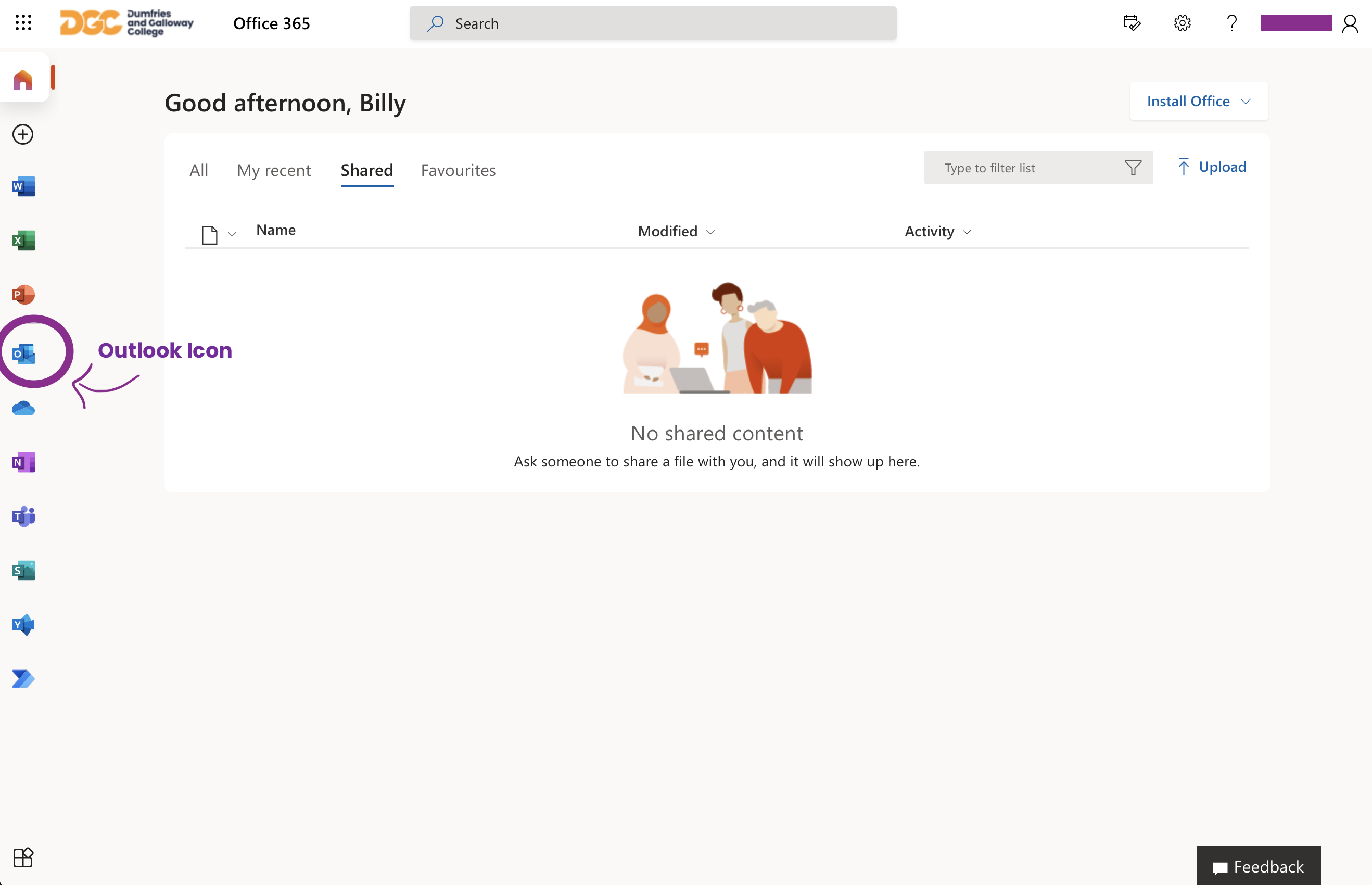
Troubleshooting
Not received your login details?
Your student ID and password is emailed to you after you enrol. If you do not receive this and you have enrolled please contact digitalservices@dumgal.ac.uk
If you have not enrolled yet and have an unconditional offer – check your emails for an enrollment link. If you have not received an enrolment link please contact sturec@dumgal.ac.uk
If you have not enrolled yet and have a conditional offer you need to meet the conditions of your offer before you receive an enrollment link from Student Records. If you believe you should have had this email sturec@dumgal.ac.uk
Forgotten your password?
The college has a self service password reset page. You can find out more about it