Digital Services
Our Digital Services team is here for you! From logging in to getting your WiFi working, we’ll sort it. Pop by the Helpdesk (Dumfries Campus: Mezzanine, near the Learning Zone) Mon–Fri, 8:45am – 4:30pm
Phone: 01387 734 001
Email: digitalservices@dumgal.ac.uk
If emailing us – remember to include your Student ID, the service you’re using, and any error messages. The more detail you give, the faster we can help!

Your College Account
Once you’re enrolled, we’ll set up your Office 365 account and email you your login details. It can take up to 24 hours after enrolment to be ready to use.
Your email will look like: [StudentID]@student.dumgal.ac.uk
(swap [StudentID] for your own number).
You will need to use this login for LearnNet, Office 365 apps, the Student Portal, Laptop loan (LapSafe), WiFi and other college systems. We’ve got handy guides to get you started:
LapSafe
Need a laptop while you’re on campus? Borrow one from LapSafe in the Learning Zones at either Dumfries or Stranraer.
You will need your Student ID Card in order to access this service.
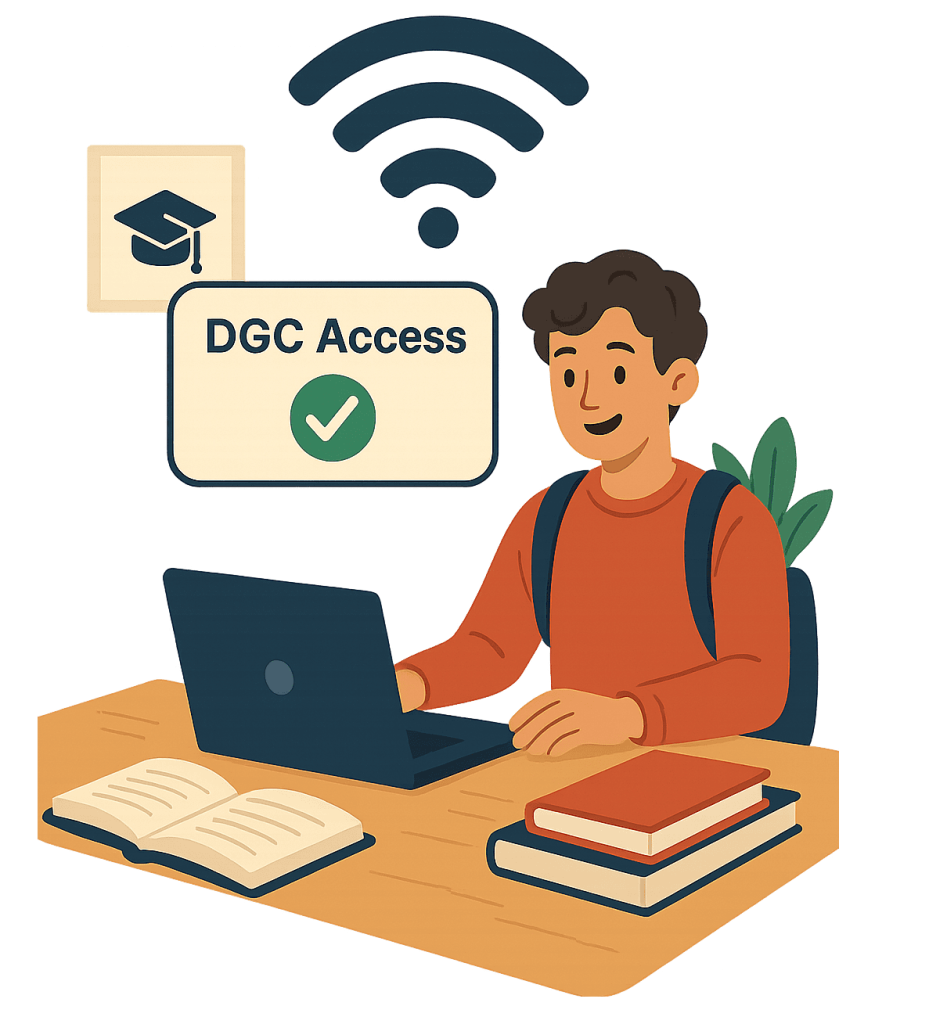
WiFi on Campus
All college owned devices are already set up to connect to DGC-Devices, so if you are using a college device you are good to go!
If you’re using your own phone, laptop, or tablet, you can connect through the DGC Access network. Just follow the guide below